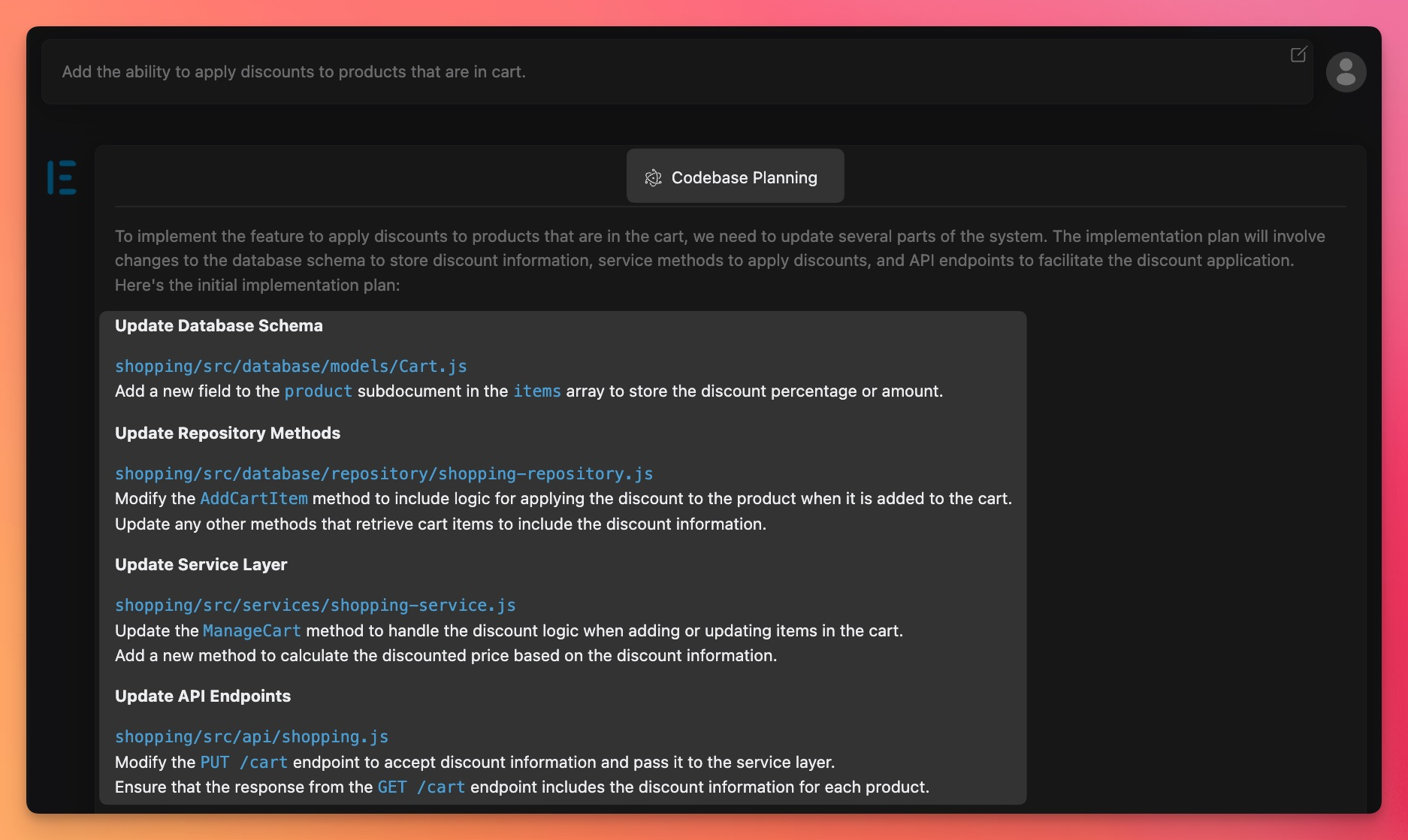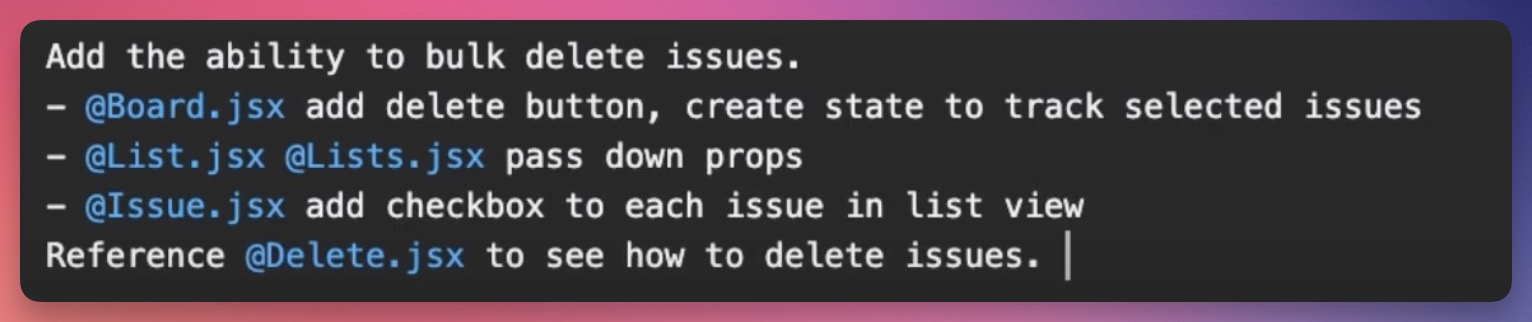Learn EasyCode: Plan & Build Features
2024-04-23
In this series, we will explore EasyCode features and specific use cases that developers use to build faster.
Planning Features
You have a feature/task, but you don't yet know:
- where to get started in the codebase - which files are relevant?
- what kind of changes to make - what does solution look like?
"Plan A Feature" can be used to get a list of files that needs to be added/modified, and the type of changes to make within these files.
💡 Note, the goal is to get a high level understanding of solution shape, ie, a roadmap; NOT the exact code to implement the feature. For implementation, see the “Building Features" section below.
You can either provide very high level prompt to the AI such as:
➡️ Add the ability to delete multiple items
Alternatively, you can be more specific in what you'd like to see in the solution, such as:
➡️ Add the ability to delete multiple items, re-use the logic in @Delete.jsx
Once you receive the first answer, quickly review it to make sure it's following the right direction. You may notice that EasyCode:
- 🔎 found some files that you may not have considered -> take a look at these files to enhance your understanding.
- ❓ suggested a solution, but you don't understand -> ask for clarifications or explanations as a follow up question.
- 🔪 suggested an incomplete solution, due to missing details or requirements -> add the additional details or requirements as follow up questions.
- ↪️ suggested a valid approach, but you want to take a different approach -> Tell the AI the approach you want in follow ups.
- 💯 suggested the right High Level plan -> start implementation.
Building Features
In general, 2 things improve the quality of the AI answer:
- detailed prompt with requirements and instructions
- specify (file level) context to the AI
Quick tip: Use the '@' system to tell AI exactly which files to consider as context.
Imagine we want to add a new feature where we can bulk delete multiple items in a list.
❌ Bad Prompt: Add ability to bulk delete items.
🆗 Decent Prompt: @Item.jsx @Lists.jsx @Delete.jsx Add ability to bulk delete items.
✅ Good Prompt:
Copyright © 2025 Personabo Technologies Inc. All rights reserved. Privacy Policy