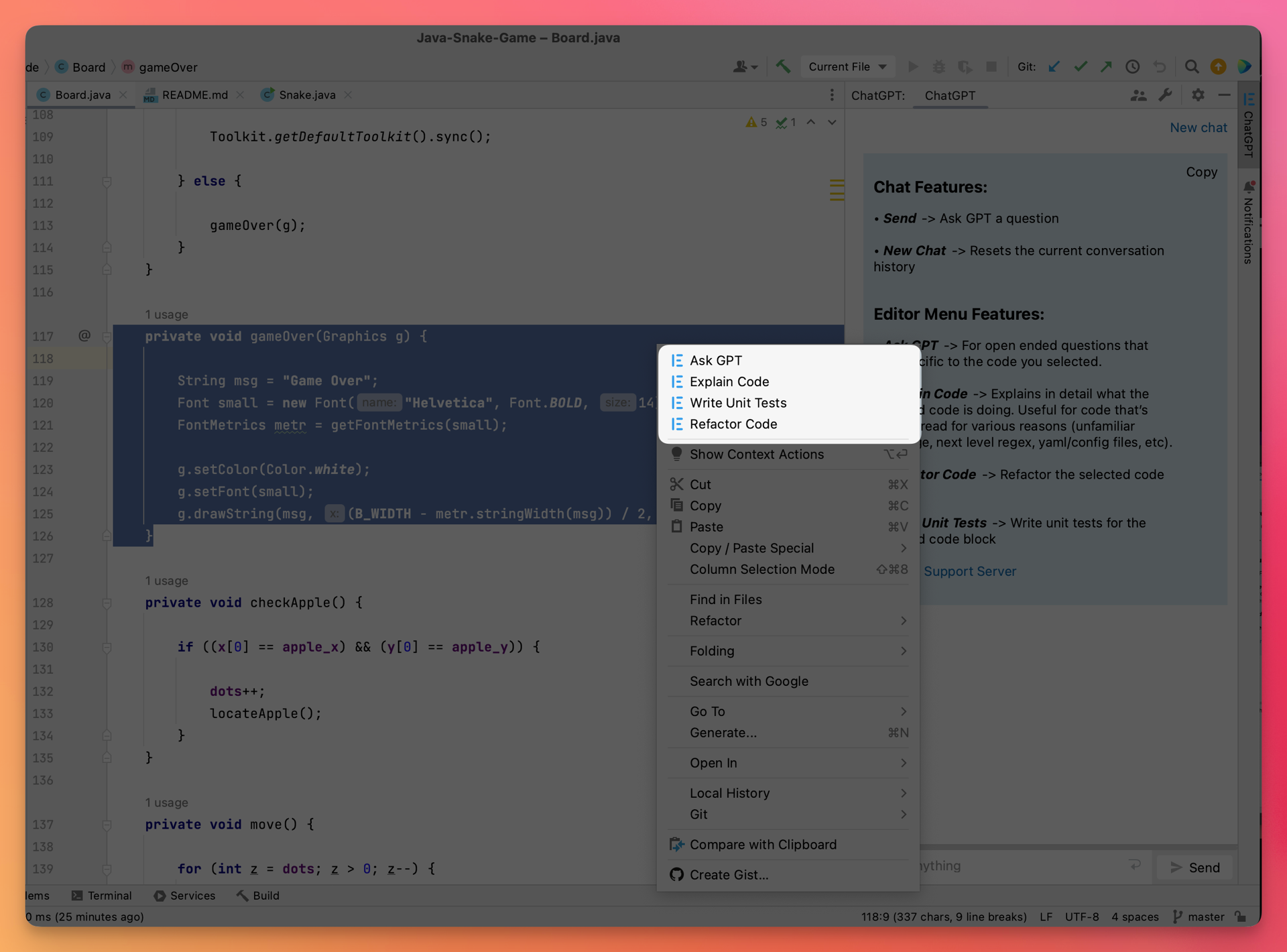EasyCode ChatGPT
JetBrains Plugin Information
EasyCode ChatGPT is an IDE plugin that lets you use chatGPT inside the IDE.
Features
- free access to gpt-3.5-turbo without an OpenAI API key
- select context and ask any questions directly
- explain what code is doing
- write unit tests
- refactor code
Screenshots
Getting Started
- Install EasyCode ChatGPT from the JetBrains marketplace or from within Plugins inside the IDE.
- Once installed, a ChatGPT window will be available on the right side of the IDE.
- You can ask any questions from here.
- To write a prompt specific to a piece of code, select the code, right click and select “Ask GPT” in the context menu, then write your custom prompt.
Support & Questions
Join our Discord channel
Copyright © 2024 Personabo Technologies, Inc. All rights reserved. Privacy Policy